When selecting a creative suite, it’s important to understand that while these will typically be designed by those with editing knowledge, not all will incorporate the same features. As a result, users will need to look for not only standard video editing tools, but also additional features that can streamline content creation without losing focus on impact.
Here is a rundown of the top editing tools to look for in a creative suite:
Traditional video editing protocols
These will include everything from cropping to resizing capabilities, so that users can simply open up the suite and take care of everyday tasks. When selecting a website like CapCut, these will have the added benefit of AI functionality, and will significantly reduce the level of input necessary to achieve the right results.
Multi track editing
In order to stand out on social media, your posts will need to be engaging and unique, so adding additional elements can be imperative. With unlimited access to multiple options, such as image and text track overlays that can be intuitively fit into existing video footage, users can boost their creativity.
Editable templates
While AI can significantly reduce time and resources (CapCut is also entirely free to use), those just starting out with creating stunning videos to share in online spaces are likely to benefit from having a template to work from. These can even be used to support branding efforts and take the headache out of curating cohesive photo or video collections.
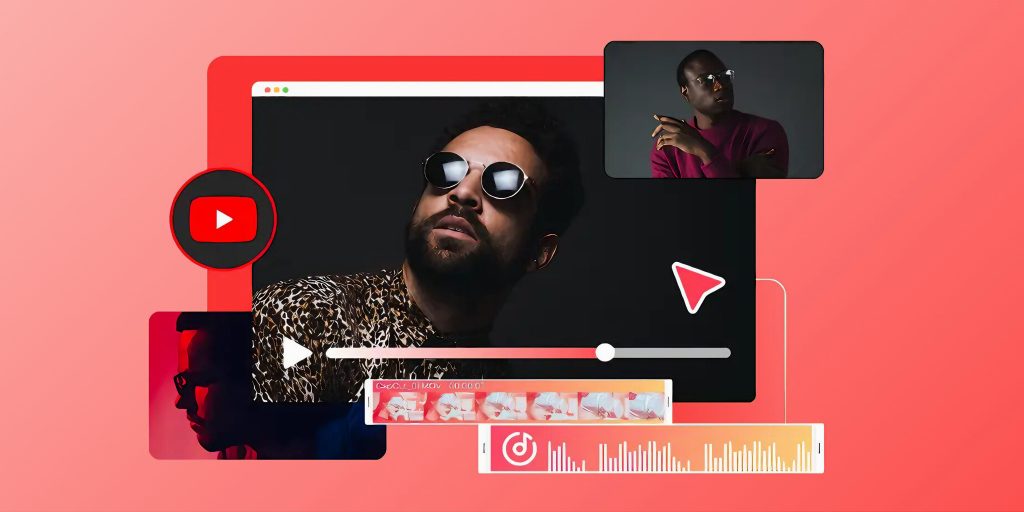
Music and sound effects
One of the most engaging elements of videos is music, and it can be a headache to search the web and source the right tunes to really take your videos to the next level. There are also often royalty concerns, but the CapCut creative suite has an extensive library in a range of genres that is entirely open source.
Background removal
Many social media platforms will have regulations in place to ensure that content is safe for viewing and meets legal parameters, and background removal is a key tool to ensure that every aspect of your videos remains compliant.
A creative suite will be a fantastic selection for a whole host of social media needs, but if you are looking to better focus on efforts, you may want to visit the CapCut video editor for YouTube for even more tailored tools.
Top photo: DC_Studio
This content has been produced in collaboration with a partner organisation through our Global Visibility Programme. Our programme helps companies boost their digital presence and strengthen the thought leadership of their experts. Find out more here.


Add Comment